Financial consolidation has always been a frustrating and time-consuming part of the overall month-end close process. But finance teams are under more pressure than ever to smooth out (and speed up) the process as globalization trends push companies to expand internationally sooner and business partners demand faster insight into an organization’s financial health.
Whether you’re relying on spreadsheets because Quickbooks and Xero don’t support multi-entity financial reporting (and you lack dedicated financial reporting software) or you’re trying to get by with sub-par reporting features in a more advanced ERP system, it’s time for a change.
Automating and simplifying your financial consolidation process helps strengthen your position as a strategic business partner by enabling your team to spend more time on forward-looking strategic insight and less time on data management.
Table of Contents
What is Financial Consolidation?
Financial consolidation is an accounting process where a parent company merges and analyzes financial information from its various subsidiaries, creating a comprehensive set of financial statements and providing stakeholders with a holistic view of the financial health of the entire corporate group.
6 Steps of the Financial Consolidation Process
The complexity of the financial consolidation process increases as companies get bigger, expand into more entities, and have greater volumes of intercompany transactions. However, the basic steps of the consolidation process remain the same whether you’re a small startup opening its first subsidiary or you’re a large multinational organization.
When you’re going through the month-end financial consolidation process, there are 6 steps to consider.
1. Collect Data at the Subsidiary Level
Because the consolidation process is part of the larger month-end close cycle, the first step is actually a series of steps. Each subsidiary needs to go through the process of collecting asset, liability, revenue, and expense data to generate a GAAP income statement, balance sheet, and cash flow analysis. Once you’ve pulled the necessary data from all entities and centralized it, you can start the main consolidation process.
2. Map Data to a Central Chart of Accounts Structure
Start the process of consolidating financial information by mapping subsidiary data to the parent company’s chart of accounts. This includes recording intercompany loans and allocating corporate overhead as necessary. At both the subsidiary and parent levels, complete adjusting entries to ensure accuracy.
3. Apply Foreign Exchange (FX) Rates
Part of mapping subsidiary data to the central chart of accounts includes pulling FX rates for currency translation of international financial data to the reporting currency. If you’re a U.S.-based company with a Canadian subsidiary, you’ll need to make sure actuals in CAD translate into USD for the consolidated GAAP financial statements. For effective currency conversions, you’ll need the FX rate for your period end date to translate balance sheet data and the average FX rate for the period for your P&L statement.
4. Eliminate Intercompany Transactions
You should already have your intercompany accounts set up when it comes time to run the consolidation process. Go through intercompany transactions one-by-one and create elimination entries to zero out that activity. When transactions don’t zero out due to FX rate differences, log those differences as cumulative translation adjustments (CTA).
5. Verify that CTAs Are Reasonable
Once you’ve created all the necessary elimination entries, go through and verify that any CTAs are within reason. This is typically a manual gut check to ensure there aren’t any larger issues in your data to investigate.
6. Generate Consolidated Financial Statements
Once you’ve completed all of these steps, you can officially close out the period for both your subsidiaries and your parent company. Finalize your balance sheet, P&L, and cash flow statement for reporting to both internal and external stakeholders.
Because finance technology has lagged so far behind tech for other business functions, accounting and finance teams have had to do all of this in spreadsheets. And while it may seem easy enough to just combine transactional data into a few tabs, finance deserves a faster, smoother option.
How to Automate & Simplify the Close & Consolidation Process
Why Spreadsheets Aren’t the Right Tool for Financial Consolidation
Just because spreadsheets can get a job done doesn’t mean they’re the right tool for a job. And while finance will probably never fully replace spreadsheets, you should move away from them wherever and whenever it makes sense. The financial consolidation process is a perfect example.
Spreadsheets come with a certain level of comfort for finance and accounting teams. But the benefits of cheap, familiar tools like Excel and Sheets can only take you so far. The challenges of a monthly cycle of manual financial consolidations in spreadsheets include:
Error-Prone Reporting
The more copying and pasting and data manipulation you have to do in spreadsheets, the more likely you are to have errors in your consolidation process. And because consolidation requires you to pull financial data from multiple ERP instances (and potentially a host of other SaaS tools), the monthly process is highly prone to mistakes.
Complex Version Control
Version control is always a problem with spreadsheet-based finance workflows—and the consolidation process is no exception. Spreadsheets make it difficult to collaborate with others and keep track of a single source of truth for financial data, which is especially problematic as you pull together multiple data sources for consolidated reporting.
A Limit on Efficiency
No matter how good you are at working in spreadsheets, there’s a limit on how efficient you can be with the consolidation process. Because you have to manually check so many transaction items and cleanse data from different ERP instances, spreadsheet-based consolidation remains a large delay in the overall time it takes to close the books. Excel and Sheets may be cheap, but you’re missing out on cost-savings in the long-run by relying on them for consolidations.
All of these challenges make the consolidation process ripe for finance automation. There are dedicated financial close and consolidation solutions that can alleviate some of the pain. But embracing a broader solution like a Strategic Finance Platform provides additional benefits in terms of financial planning and analysis.
3 Ways to Automate Financial Consolidation
Automating the consolidation process starts, first and foremost, with seamless integration of all financial data from across your business.
Mosaic integrates with ERP instances from all subsidiaries and entities in your business as well as other core business systems such as your CRM, HRIS, and billing systems. That foundation enables the automation of 3 key parts of the financial consolidation process—exchange rate management, elimination journal creation, and analysis of consolidated financial statements.
1. Exchange Rate Management
Mosaic automatically pulls in each month’s average FX rates and period ending rates for your specific international entities, as you can see in the screenshot below.
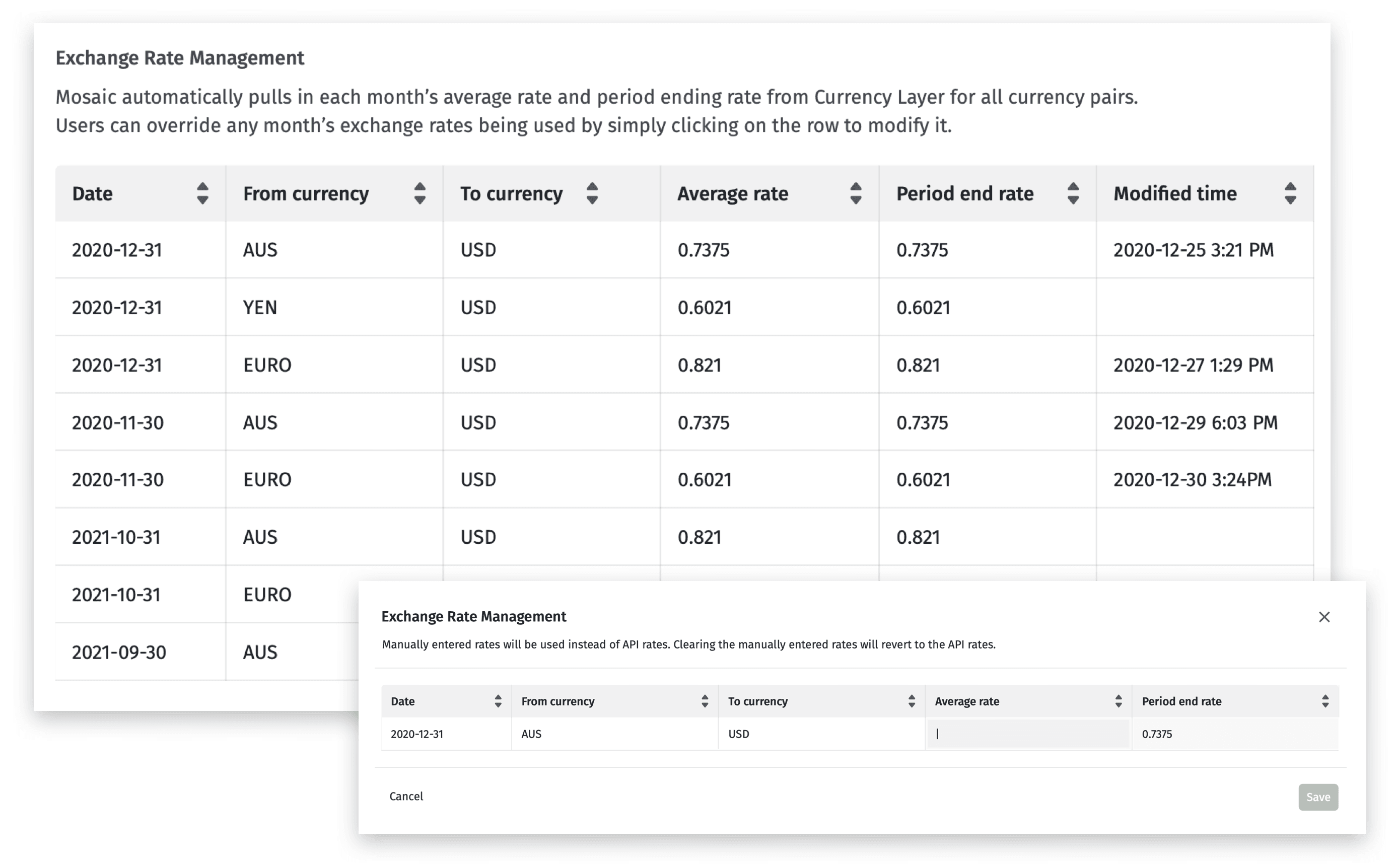
The platform applies these rates to your financial statements, respectively, so you don’t have to translate line items manually during balance sheet and P&L management. And it also includes functionality to override exchange rates for any period in case there are special circumstances you need to account for in your reporting.
2. Elimination Journal Creation
The elimination journal within Mosaic automatically pulls in all transactions that run through your intercompany accounts during a given period, as shown below.

The platform matches offsetting journal entries in intercompany accounts, booking deltas due to FX rates as CTAs. You can quickly review the elimination entries and manually make adjustments as needed.
There’s also an option to run eliminations in bulk to further streamline the process if you’re going back and cleaning up historical data.
3. Consolidation Analytics
The key to transforming consolidation accounting from a frustrating task to a streamlined cycle that provides strategic value is to bring analytics into the process. When you run consolidations in Mosaic, you aren’t just generating financial statements to satisfy a backward-looking reporting cycle—you’re creating the foundation for granular analysis.
In Mosaic, you can quickly generate charts to analyze any aspect of your business. And because you have financial data broken down at the subsidiary, department, and vendor levels, you’re able to slice the data to get deep insight into your business. In the image below, you can see an expense chart that highlights data for individual subsidiaries.

When you try to do this kind of analysis with spreadsheet-based consolidations, you have to spend so much time on manual work that by the time you generate any insights, they’re already stale. Mosaic keeps your cycle of month-end close and consolidation from becoming a monotonous, low-value task.
Shorten the Consolidation Process from Days to Minutes
For finance to solidify its role as a forward-looking strategic business partner that is critical to company decision-making and corporate performance, your team can’t spend so much time on the lowest value tasks.
Strategic finance hinges on your ability to automate as much as possible so you can focus on work that will help grow the business. And automating financial consolidations is a surefire way to save your team hours (or days) month in and month out.
There are specialized financial consolidation software solutions that can help accelerate the process. But strategic finance functions don’t just speed up the process of getting consolidated data—they integrate data from all corners of the business to unlock valuable insights that drive growth. And that requires a unified platform for real-time visibility into financial results, including dashboards that enhance data quality and help businesses make informed decisions.
If you want to learn more about how Mosaic gives you a single platform to streamline forecasting, budgeting, consolidations, and analytics, request a personalized demo today.
Financial consolidation FAQs
What is the main purpose of financial consolidation?
The main purpose of financial consolidation is to provide an accurate and comprehensive view of a company’s financial performance to executives and stakeholders. When a parent company owns or controls numerous subsidiaries, it can be difficult to combine the different arms of the business into a coherent financial picture; proper consolidation accomplishes this.
What are some challenges faced during the financial consolidation process?
How can automation improve the efficiency and accuracy of financial consolidation?
Own the of your business.

